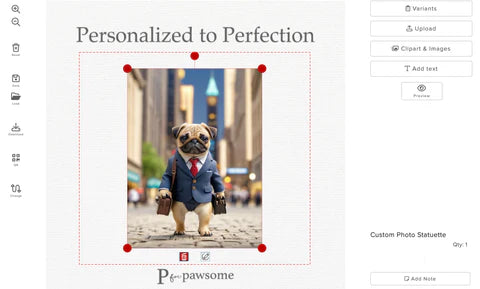
Elevate Your Custom Gifts: Mastering Background Removal for Personalized Creations
In the world of personalized gifts, the ability to remove and customize backgrounds can transform ordinary items into extraordinary keepsakes. Whether crafting a custom mug, a photo book, or a unique wall art, mastering background removal is vital to creating visually stunning gifts. This article explores three powerful methods to achieve seamless background removal for custom gifts: using our customized tools, leveraging the iPhone's cut-out feature, and utilizing Adobe Express. Each method offers distinct advantages, ensuring your gifts stand out with a professional and personalized touch.

Using Our Customized Tools for Direct Gift Customization
Our Customized Gift tools included removal background tools are specifically designed to streamline the process of creating personalized gifts. With features tailored for direct customization, these tools allow you to edit and design your gifts easily.
Features of Our Customized Tools
- Direct Gift Customization: Seamlessly integrate your edited images into various gift templates, from mugs to t-shirts.
- User-Friendly Interface: Our tools make it easy to navigate and create custom designs.
How to Use Our Customized Tools
- Upload Your Image: Begin by uploading the image you wish to customize.
- Remove the Background: Use our intuitive interface to select and remove the background.
- Customize Your Gift: Choose from various gift templates and integrate your edited image.
- Finalize and Order: Once satisfied, finalize your design and place your order for the custom gift.

iPhone Cut-Out Feature for On-the-Go Customization
The iPhone's cut-out feature offers a convenient solution for those who prefer to edit images directly from their mobile devices. This feature is perfect for users who want to create custom gifts on the go.
Benefits of the iPhone Cut-Out Feature
- Portability: Edit images and customize gifts directly from your iPhone, anytime and anywhere.
- Real-Time Editing: Make quick adjustments and see the results instantly, which is ideal for spontaneous gift creation.
- Easy Integration: Use your edited images for seamless customization.
How to Use the iPhone Cut-Out Feature
- Open the Photos App: Select the image you wish to edit.
- Use the Cut-Out Tool: Tap the edit button and select the cut-out tool to remove the background.
- Customize Your Gift: Choose from various gift templates in our personalized collection to integrate your edited image into a custom design.
- Order Your Gift: Order your personalized gift directly once your design is complete.

Adobe Express for Advanced Custom Gift Design
Adobe Express is a robust platform that offers advanced background removal and design capabilities, perfect for creating high-quality custom gifts. With a wide range of tools, Adobe Express allows for detailed editing and personalization.
Key Features of Adobe Express
- Comprehensive Editing Tools: Access various tools for precise background removal and image enhancement.
- Customizable Templates: Choose from multiple templates designed specifically for custom gifts.
- Cloud-Based Access: Save and access your projects from any device, ensuring flexibility and convenience.
How to Use Adobe Express for Custom Gifts
- Upload Your Image: Start by uploading your image to Adobe Express.
- Remove the Background: Utilize Adobe's advanced tools to remove the background with precision.
- Design Your Gift: Customize a gift template with your edited image and additional design elements.
- Export and Order: Once your design is finalized, export it and order your custom gift.
Conclusion
Whether you're using our customized tools, the iPhone's cut-out feature, or Adobe Express, mastering background removal is essential for creating personalized gifts that leave a lasting impression. Each method offers unique benefits, catering to different preferences and needs. By leveraging these tools, you can craft custom gifts that are visually stunning, deeply personal, and meaningful.
Frequently Asked Questions (FAQ)
- Which method is best for beginners creating custom gifts?
Our customized tools are ideal for beginners, offering an easy-to-use interface and direct gift customization options.
- Can the iPhone cut-out feature be used for professional-grade gifts?
The iPhone cut-out feature is suitable for creating high-quality custom gifts, especially when paired with out gift-making tool.
- Does Adobe Express offer templates for specific gift types?
Yes, Adobe Express provides a variety of customizable templates designed for different types of custom gifts.
- Are there any limitations to using these tools for custom gifts?
While each tool offers robust features, the choice depends on your specific needs and the complexity of your design. Adobe Express provides the most advanced editing capabilities.
- How can I ensure the best quality for my custom gifts?
To achieve the best quality, start with high-resolution images, refine edges carefully, and choose the appropriate tool for your design needs.
